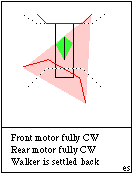|
|
The BEAM Bestiary is a BEAM Reference Library site.
2 motor walkers
BEAM walkers with 2 motors and 2
or more legs
There are a surprising variety of walking 'bots you can build that are driven by just two motors. Probably the biggest thing differentiating these designs is the number of legs the walker has -- 4, 6, or 8.
2 motors walkers with 4
legs
By far, the most common BEAM walker is some variation or
another of a 2-motor / 4-legged robot layout:

|
This kind of 'bot walks via careful positioning of walker CG, good timing of motor motion. I've go into more detail on this in a subsequent page, but basically, you want the walker CG to shift between the front to back as the walker motors move. Meanwhile, the walker is being supported by 3 of 4 legs almost all of the time. This means you need to build this kind of walker such that its CG is in a selected region (in particular, one that will allow the walker's weight to "shift" correctly). I've tried to show these mechanics in a JavaScript animation -- the lightly-shaded triangle / quadrangle shows where the walker's weight is being supported at a given step, the green diamond shows the walker's allowable CG range. |
A wide variety of frame designs, leg designs, and motor geometries have been developed for 2-motor / 4-legged walkers -- but I've got more on that in my page on 2-motor / 4-legged walker design. Note that I also have subsequent pages detailing control schemes, plans, and circuits for 2-motor / 4-legged walkers.
More legs
There are also some designs with more-complex mechanical
linkages that use two motors to drive more than 4 legs.
Here, the legs are attached to a gear, and pivot around a
"fixed" pivot point some distance away from the gear. As a
result, the "feet" attached to the legs move in sort of a
"rowing" motion.
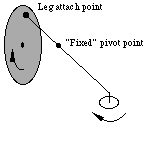 |
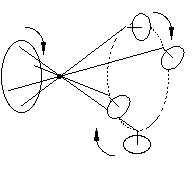 |
|
|
|
In both 6- and 8-legged configurations, groups of these legs are "coordinated" via small "secondary" gears.
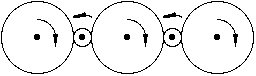
Normally, the drive motor(s) is/are coupled to secondary gears. What really differentiates 6- and 8-legged 'bot configurations is how 'bot turning is accomplished.
2 motors walkers with 6
legs
A 2-motor / 6-legged walker has a single motor to provide
all drive force (i.e., the two rows of 3 main gears are
directly coupled), and so turns by moving its legs' hinge
points -- this makes one side's legs "row" in a smaller
circle than the other.
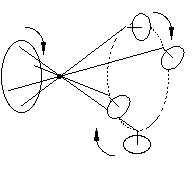 |
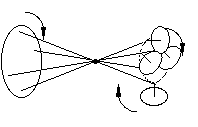 |
|
|
|
The configuration of this kind of walker then looks a bit like this (note the very sketchy diagram of a "frame" to move the leg pivot points in concert):
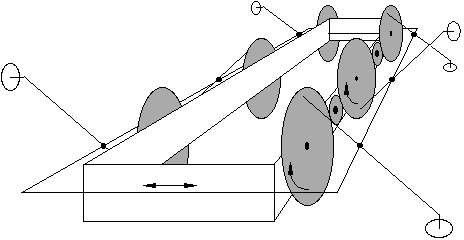
I've had one of these walkers on the "drawing board" for some months now; watch this space for pix when I get it built (as you may have guessed, designing a mechanism to reliably move the leg pivot points left and right in concert is not a trivial exercise)... Meanwhile, here's my first (rough) cut at a JavaScript animation of this beastie walking:
|
|
|
|
2 motors walkers with 8
legs
A 2-motor / 8-legged walker has two motors to provide
all drive force (one motor driving each side's legs), and so
turns by differential steering (moving one side's legs
faster than the other). Note that it is able to accomplish
this because 2 legs are always touching the ground on each
side of the walker (i.e., each leg on a side is 180 degrees
out-of-phase with the next).
|
|
Steve Bolt's "Spider" is the best (well, actually, only) example I've found of this design -- go check it out! Steve's page has lots of pix, and explanation of all the parts he used in building his 'bot.
|
|
|
Chiu-Yuan Fang's "Miller" walker tutorial is
here;
he also has another 2-motor geometry here. |
|
|
||
|
This page was last updated on |
|
|