|
|
BEAM Techniques is a BEAM Reference Library site.
Transferring your design to a
board
Getting from diagram to
traces
There are six methods (that I'm aware of) to turn your circuit design into an echant resist pattern on a copper-plated board:
- Direct Transfer
- "Press-N-Peel" sheets
- Toner Transfer
paper
- Clay-coated paper
- Blender pen
- Photolithography
Lets look at these, one at a time (later I compare them all
side-by-side)...
Resist pattern applied via ink pen and / or transfer material
Here, you transfer your design to the board by using a permanent marker (most any "permanent" black marker will do) or rub-on transfer sheet to mark out where you want copper traces. The pen's ink resists the etchant, thus creating the desired circuit on the board. While cheap and simple, note that it is difficult to position the traces accurately (this can be a real problem if you are using ICs in your design). Also, since pens don't necessarily apply ink uniformly, there is a risk that some traces will be etched away since etchant can get to the copper through a thin layer of resist.I've read all sorts of articles about some project or another using this method of board building, so apparently it works for somebody. As for myself, this method has been the cause of no end of frustration -- the transfer sheet traces always wind up sticking better to my fingers than to the board, and the pen traces never seem to hold up to the etchant. Maybe I'm just a complete klutz, but I really can't recommend these methods.
Resist pattern applied via
a laser printer and "Press-N-Peel" sheets 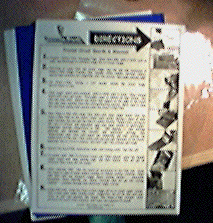
If you have access to a copier or laser printer, this is a handy way to get very sharp traces, using "Press-N-Peel" sheets from Techniks. Direct from Techniks, the sheets cost about $1.50 each ($US, in quantity), you can also get packets with fewer sheets (but of course, at a higher per-sheet cost) from many electronic supply stores. Here are the steps:
- Photocopy or laser print your design onto the
non-glossy (emulsion) side of the "Press-N-Peel"
material. Since this stuff isn't terribly cheap, rather
than printing onto whole sheets, I just trim off a piece
of PNP of the appropriate size, tape it to a blank sheet
of paper, and print on to that.
- Place the PNP (with printed design, emulsion side
down) on to your prepared board, and iron with a
300° (F) clothes iron.
- After a few minutes, the board, PNP, and iron are all
at the same temperature -- quench the board and PNP under
cold water, and peel the PNP film off. You'll now have a
shiny copper board with even shinier dark blue traces
where you want your copper to end up.
- Proof your board (fill in any missing pieces of
traces with transfer material or resist pen, pull off any
"fills" between traces with packing tape), and you're
ready to etch.
This stuff has worked just fine for me, as long as I'm patient, and clean my board sufficiently. It also helps to iron on a firm surface (i.e., scrap of plywood) rather than on something soft like an ironing board. I also put a sheet of paper between the PNP and the iron, just to reduce the chance that friction will cause the PNP film to slip around. I've never had problems with bad traces -- just scattered "bubbles" in the middle of large "black" regions (due to a speck of dust inadvertently stuck to the PNP film). I just touch up these spots before etching -- "super glue" works, as does nail polish.
Resist pattern applied via a laser printer and "Toner Transfer Paper" or "Press-N-Peel Wet"
This method is much like the "Press-N-Peel" method above, but uses "Toner Transfer Paper" from DynaArt Designs (or if you can find it, "Press-N-Peel Wet" sheets from Techniks). Here, you iron the paper on to the board, then soak them together until the water soaks through the paper and dissolves a coating that held the toner to it. The toner provides the etch resist. This method works very well, although large areas of protected copper tend to wind up looking "mottled" as the toner doesn't provide 100% protection. For what it's worth, this paper costs about twice as much as regular "Press-N-Peel" sheets.
Resist pattern applied via a laser printer and clay-coated (i.e., magazine) paper
This method is much like the "Press-N-Peel" method above, but uses plain clay-coated paper instead of a proprietary film. Essentially, you iron the paper on to the board, then soak them together in soapy water until the paper basically falls apart (leaving a coating of clay stuck to the board to act as resist). Here's a promising description; another, more detailed one is here. This method seems to live or die based on the paper you use (it needs to be clay coated, but not so thick that the iron won't heat the toner thoroughly). I've been told that Epson's Photoquality Inkjet paper #S041062 works well...
Resist pattern applied via "blender pen"
This method comes courtesy of Jesse Willis:What I did was swing by my local art store and pick up an Eberhard Faber Design Art Marker, Broad Nib 311 Colorless Blender (only about $2 US). With this, you simply photocopy the circuit you wish, and then lay the photocopy face down on the PCB. Run the marker over the back of the photocopy, and the image transfers to the copper.
Resist pattern applied via photolithography
In this case, a board is covered with a resist material that sets up when exposed to UV light. To make a board this way, you start by making a photo negative of the circuit which is clear where you want a circuit trace, and opaque where you don't want a trace. After the photo negative is made from your art work, it is placed onto the photo sensitized board, and is exposed to the UV. The UV light transmits through the clear portions of the negative and cures the photo resist. After that, the board is submerged into a developer bath that develops the traces on the board. The resist that is left is in the shape of the art work that represents your circuit.This approach is accurate and makes neat traces, and the photo negative can be used over and over to make additional boards. However, you need your own photo lab to do the board developing, and the entire process takes quite a bit of time.
There's a good tutorial here on photolithography (the tutorial's useful even if you don't want to use this method).
|
Creation Method |
|
|
|
|
transfer material |
Very low |
Simple, but time-consuming. |
Functional, if not (in general) particularly aesthetic. Difficult to get accurate hole alignment for ICs, sometimes difficult to get traces that reliably survive etching. |
|
|
Medium recurring cost ($1.50 US per sheet of PNP film) |
Medium complexity, but few manual steps; manual "touchup" of resist areas often required |
Good, but you must be obsessive about cleaning your board (and keeping your PNP film clean), and vigilant about checking / "touching up" traces before etching the board |
|
|
Medium recurring cost ($3.00 US per sheet of paper; in bulk, cost can be as low as $2.00 per sheet) |
Medium complexity, but few manual steps |
I have yet to test this method yet. |
|
|
Low (a few cents per page of paper, plus etchant) |
Medium complexity, but few manual steps; manual "touchup" of traces sometimes required |
A bit less detailed than "Press-N-Peel" (based solely on description, I have yet to find paper that works) |
|
|
Low (a few dollars for the blender pen, plus etchant) |
Medium complexity, but few manual steps; manual "touchup" of traces sometimes required |
I've heard good things, but have yet to test this yet myself. |
|
|
High setup cost (darkroom, light box, initial stock of developing chemicals), medium recurring cost (photosensitized boards, replacement chemicals) |
High; light box, developing chemicals, darkroom usage required |
Very good |
|
|
High, unless you want many copies of a single board design |
Low (for you) -- send off board design & credit card number in email, receive boards at your doorstep. No muss, no fuss, no drilling dozens of tiny little holes... |
Professional quality boards; cost-effective for multiple boards (i.e., not "onesy-twosy" productions). |
|
|
|
Bruce Robinson posted some handy tips on PCB building to the BEAM list here. I've got a page on drill bit sizes (for use in
PCB building) here. |
|
|
||
|
|
This page was last updated on |
|